Everybody loves a good 10 things list, right? So here’s ours! Hopefully you’re here because you’ve decided to take the plunge and employ a web designer to work on your site. And that’s great – at Picture Engine we firmly believe that the way to get a great website is to hand the task over to someone with experience of creating great websites.
But…
Right now there’s probably something in your brain, somewhere between a vague hope and a clear vision of how you’d like your website to look. It’s our job to get that hope/vision from you and make it into a reality that you’re delighted with. In order to that there are going to be some things that we need to know. Quite a few of them are nice and practical, and might even have Yes/No answers, but a few of them need thinking about. So here, in no particular order, are ten – well, ten-ish – of the key things we (as your web designer) will need to know:

1: Is it a shop?
Are you going to sell things via your website? It’s also handy to know if you’d maybe like to do this later but not immediately – helps us to plan ahead! If it’s a shop how do you want to get paid? Paypal? Credit Cards? Do you have a payment merchant account? There are quite a few out there, some of them need some integrating with your bank (these tend to be a bit cheaper) and some just work on their own, like Stripe or Braintree (but these tend to be a little bit dearer). We can help you decide, and set these up if you haven’t already got them.

1a: If it IS a shop, are you selling physical or virtual products?
In other words, are you selling actual tangible “stuff” that needs to get from you to the customer? Or is it something intangible, like a service or a digital download? For example, you could be selling PDF copies of a book you’ve written or taking payments for hairdressing appointments – those would be virtual products. If you’re selling jewellery, or cakes, or printed copies of that book you’ve written, they are physical products. In which case you need to set your prices and it would be handy to know whether you sell from stock or make to order…

1b: If it IS a shop and you ARE selling physical products, how do they get to the customer?
Shipping, in other words. Which shipping companies do you use and how do you work the cost out? Bearing in mind that the website will have to calculate it before you’ve received the order, so the customer knows exactly what they’re paying. Do you need to add money on for packaging and labelling? Do you offer wrapping, or guaranteed/tracked deliveries? And are you going to sell (and therefore ship) overseas, or just in the UK?

2: If it isn’t a shop, what is your main call to action?
What is the main thing you want to achieve from your website? If you had to pick ONE action for visitors to take in your website within one or two clicks, what would it be? Contact you? Find your opening times? View your photography portfolio? The most successful sites in terms of visitor experience are the ones that have a solid focus on one main goal. The main goal of this website, for example, is to get you to contact us, so the Contact button in the menu is a big green button, and the pages are littered with Contact us links.

3: Do you have a logo/brand?
If you do, great! We can start from there as the basis for the website look/feel and colour scheme. If you don’t, no worries, we have a lot of partnerships with design agencies that can create fantastic looking logos to suit any budget. If you have a “corporate font” it would be great to know what it is – bear in mind that sometimes it’s better to use a close approximation to your font that all browsers and devices will be sure to see and render properly, though. Take a look at the Early Years Hub portfolio page for an example of the logo design driving the colour scheme, typeface and branding of a website.

4: Do you have good images?
Just about every web design company will tell you how important good, relevant images are. The “relevant” bit is key – the best images both look good and add to the story your site is telling. It’s worth investing a bit of time and money in getting great shots of whatever your site is about. If you’re selling beautiful cakes, the more cake pics on pretty stands, ideally in attractive surroundings, the better. If you’re selling yourself as a consultant or adviser, shots of you at work or the sorts of places that you might work are great. If you don’t have any, don’t panic – we can help!

5: Have you got a domain name?
That’s the bit that ends in “.co.uk” or something similar, in case you didn’t know. These days, it’s getting a lot harder to get a memorable and useful domain name, as a lot of the good ones are taken. This is even more true of “.com” domains. It’s well worth thinking about what you want your domain name to be if you don’t have one. Try and avoid hyphens if possible, and consider some of the new domains that end in things like .design, .band and .photography. If you don’t have a domain name, or the time/ability/willpower to look for one, let us help you out.

6: Have you got hosting?
In other words, have you got somewhere to put it? A website is like a house, it can’t just exist in thin air. It needs some virtual real estate to sit on, and just like real land you will normally have to pay some sort of lease (hosting fee) to use it. If you do, that’s great, we can just put your site on the space that you already rent. However, if you don’t have any, or you’d like to move and keep everything web-related in one place with one supplier, we can offer web hosting too. See our hosting page for a bit more detail.

7: Do you want us to manage your email as well?
In terms of managing your costs and invoices and keeping your internet-related stuff together, it’s often worth keeping your website hosting, domain and email all in the same place. You only one supplier to deal with. As a result less time wasted while the hosting provider and web designer argue about why the site is down! Most hosting providers throw mailboxes in with a website hosting package, and ours are no exception. This means we can provide really competitive managed hosting for everything, leaving you to concentrate on the business!

8: Have you got plenty of content?
To create a good website, content is king. Customer and search engines will like your site if it’s got lots of interesting and relevant copy. Even if it’s pretty much only a shop, you need to sit down and write some snappy descriptions with a few clear key words that people are likely to search for. If you are offering a service, you need a bit of information about you and why you are good at what you do. You also need plenty of copy about what services you offer. Whatever your site is about, it’s better to start with too much content and trim it down than not enough. Don’t worry if writing about yourself isn’t your strong point – we can help with that!

9: Can you get inbound links?
This is more of an issue after we launch, but from day one you want people with well-respected websites to link to you. When this happens, some of the authority the linking site has gets transferred to you as far as search engines are concerned. This is a good thing! As a result of this your position in search rankings will improve organically and you’ll get more visitors. Now is the time to start chatting to all the contacts you have in your field. If you make wedding cakes, try and get local venues to link to you. If you are a solar power expert, look for people in linked eco-industries (for example wind turbines or compost toilets).

10: Are you on social media?
There are two reasons for asking this. First, we can link them to the site as part of the build. This means we can have a live feed of your social media posts running on the website and icons for visitors to visit your social media pages. Secondly, you immediately have somewhere that you can share your wonderful new website with the world! Plus, you can “drip-feed” – share one blog post every week, or highlight one of your pages or products. This makes your site look like a vibrant working site with regular new content, and hopefully encourages people to visit!

1: Is it a shop?
Are you going to sell things via your website? It’s also handy to know if you’d maybe like to do this later but not immediately – helps us to plan ahead! If it’s a shop how do you want to get paid? Paypal? Credit Cards? Do you have a payment merchant account? There are quite a few out there, some of them need some integrating with your bank (these tend to be a bit cheaper) and some just work on their own, like Stripe or Braintree (but these tend to be a little bit dearer). We can help you decide, and set these up if you haven’t already got them.

1a: If it IS a shop, are you selling physical or virtual products?
In other words, are you selling actual tangible “stuff” that needs to get from you to the customer? Or is it something intangible, like a service or a digital download? For example, you could be selling PDF copies of a book you’ve written or taking payments for hairdressing appointments – those would be virtual products. If you’re selling jewellery, or cakes, or printed copies of that book you’ve written, they are physical products. In which case you need to set your prices and it would be handy to know whether you sell from stock or make to order…

1b: If it IS a shop and you ARE selling physical products, how do they get to the customer?
Shipping, in other words. Which shipping companies do you use and how do you work the cost out? Bearing in mind that the website will have to calculate it before you’ve received the order, so the customer knows exactly what they’re paying. Do you need to add money on for packaging and labelling? Do you offer wrapping, or guaranteed/tracked deliveries? And are you going to sell (and therefore ship) overseas, or just in the UK?

2: If it isn’t a shop, what is your main call to action?
What is the main thing you want to achieve from your website? If you had to pick ONE action for visitors to take in your website within one or two clicks, what would it be? Contact you? Find your opening times? View your photography portfolio? The most successful sites in terms of visitor experience are the ones that have a solid focus on one main goal. The main goal of this website, for example, is to get you to contact us, so the Contact button in the menu is a big green button, and the pages are littered with Contact us links.

3: Do you have a logo/brand?
If you do, great! We can start from there as the basis for the website look/feel and colour scheme. If you don’t, no worries, we have a lot of partnerships with design agencies that can create fantastic looking logos to suit any budget. If you have a “corporate font” it would be great to know what it is – bear in mind that sometimes it’s better to use a close approximation to your font that all browsers and devices will be sure to see and render properly, though. Take a look at the Early Years Hub portfolio page for an example of the logo design driving the colour scheme, typeface and branding of a website.

4: Do you have good images?
Just about every web design company will tell you how important good, relevant images are. The “relevant” bit is key – the best images both look good and add to the story your site is telling. It’s worth investing a bit of time and money in getting great shots of whatever your site is about. If you’re selling beautiful cakes, the more cake pics on pretty stands, ideally in attractive surroundings, the better. If you’re selling yourself as a consultant or adviser, shots of you at work or the sorts of places that you might work are great. If you don’t have any, don’t panic – we can help!

5: Have you got a domain name?
That’s the bit that ends in “.co.uk” or something similar, in case you didn’t know. These days, it’s getting a lot harder to get a memorable and useful domain name, as a lot of the good ones are taken. This is even more true of “.com” domains. It’s well worth thinking about what you want your domain name to be if you don’t have one. Try and avoid hyphens if possible, and consider some of the new domains that end in things like .design, .band and .photography. If you don’t have a domain name, or the time/ability/willpower to look for one, let us help you out.

6: Have you got hosting?
In other words, have you got somewhere to put it? A website is like a house, it can’t just exist in thin air. It needs some virtual real estate to sit on, and just like real land you will normally have to pay some sort of lease (hosting fee) to use it. If you do, that’s great, we can just put your site on the space that you already rent. However, if you don’t have any, or you’d like to move and keep everything web-related in one place with one supplier, we can offer web hosting too. See our hosting page for a bit more detail.

7: Do you want us to manage your email as well?
In terms of managing your costs and invoices and keeping your internet-related stuff together, it’s often worth keeping your website hosting, domain and email all in the same place. You only one supplier to deal with. As a result less time wasted while the hosting provider and web designer argue about why the site is down! Most hosting providers throw mailboxes in with a website hosting package, and ours are no exception. This means we can provide really competitive managed hosting for everything, leaving you to concentrate on the business!

8: Have you got plenty of content?
To create a good website, content is king. Customer and search engines will like your site if it’s got lots of interesting and relevant copy. Even if it’s pretty much only a shop, you need to sit down and write some snappy descriptions with a few clear key words that people are likely to search for. If you are offering a service, you need a bit of information about you and why you are good at what you do. You also need plenty of copy about what services you offer. Whatever your site is about, it’s better to start with too much content and trim it down than not enough. Don’t worry if writing about yourself isn’t your strong point – we can help with that!

9: Can you get inbound links?
This is more of an issue after we launch, but from day one you want people with well-respected websites to link to you. When this happens, some of the authority the linking site has gets transferred to you as far as search engines are concerned. This is a good thing! As a result of this your position in search rankings will improve organically and you’ll get more visitors. Now is the time to start chatting to all the contacts you have in your field. If you make wedding cakes, try and get local venues to link to you. If you are a solar power expert, look for people in linked eco-industries (for example wind turbines or compost toilets).

10: Are you on social media?
There are two reasons for asking this. First, we can link them to the site as part of the build. This means we can have a live feed of your social media posts running on the website and icons for visitors to visit your social media pages. Secondly, you immediately have somewhere that you can share your wonderful new website with the world! Plus, you can “drip-feed” – share one blog post every week, or highlight one of your pages or products. This makes your site look like a vibrant working site with regular new content, and hopefully encourages people to visit!
There we go. Our guide to 10(ish) things to think about before we start working on your website. And of course, we do want to start working on your website. So if you’re thinking of setting one up and don’t know how, or don’t have time, or your existing one needs some magic Picture Engine dust applied to it, click the big green button!




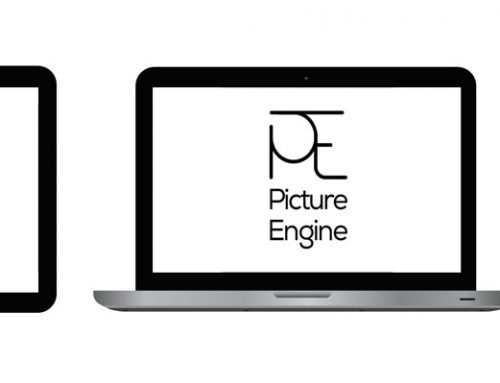
Leave A Comment