Welcome to Part 2 of this blog on the pros and cons of WordPress websites versus sites created using one of the DIY Website Builder options. In the previous blog I talked about the differences between the two when it comes to cost, portability and time, which I hope was useful. This time, I’m going to talk about setting up an online shop, using domain names and email – for those wondering why email matters when it comes to designing a website, stick with it and I’ll explain…


Online Shops

DIY Sites
When it comes to online shops, this tends to be where the DIY Site Builders make their money from you. E-commerce or business website plans are never free, tend to be more expensive than standard websites, and in some cases take 3% of your turnover as commission as well. That 3% is in addition to whatever your payment merchant will take off you – PayPal can take up to 3.5%, so 6.5% of your income disappears straight away! The cheapest Squarespace business website is currently £15+VAT per month, BUT you have to pay for a year at a time. If you aren’t registered to reclaim the VAT that’s £216 a year plus the 3% commission!
The cheapest Wix plan is currently £187.20 per year (paid upfront). These prices don’t include a lot of the most useful add-ons (for example, customised forms) which can cost anything from £2 to £15, plus VAT, per month. It pays to do a LOT of research before signing up, then, especially if you have to pay for a whole year in advance…
WordPress
WordPress’s most popular and best-supported e-commerce plugin by far is called WooCommerce and this is free to add into your WordPress installation. The costs can come if you want specialist plugins to go with it. You need these if you have unusual or complicated delivery requirements, if you’d like your customers to be able to download PDF invoices, if you plan to sell membership plans, and so on. To start with, you can set up a simple shop for no cost, though. It can take a little bit of getting used to (although of course if you’re paying a designer, that’s not your problem) but it can be one of the most powerful options for anything up to a medium-sized online shop. The more sophisticated plugins start at £15-20 and can go up to £200 if you want really advanced features. Those are usually one-off costs to buy the software, which can be moved with your site if you wish.
You do still have to pay your payment merchant’s fees, of course (for example, the PayPal fees every time you sell something). Don’t forget to take those into account when setting your prices!
Domain Names
What IS a domain name?
The domain name is the name that you type into the browser to get to your website – our domain name is pictureengine.co.uk, for example. You can have almost any domain name that isn’t already registered to someone else with a few exceptions. It’s quite hard to register all numbers, for example. The bit at the end with the dots in is called the Top Level Domain (TLD), and usually signifies what country your site is based in. Sites ending in .uk are based the UK (obviously), .fr are France, .pl are Poland and so on.
The exceptions are .com, .net and .org, which were the original TLDs from the early days of the internet and can be used in almost any country, although most of the good .com domains are either already taken or pre-reserved by “domain sitters”. In recent years the organisations that manage the internet have released a whole new set of TLDs, including things like .design, .bike or .accountants.
There is a good guide to picking a domain name here. Bear in mind that you only ever “rent” a domain name – there’s a renewal charge every one or two years.
Registering a domain name
Most of the paid-for packages on DIY site builders include one free domain name for a year, as long as you pay for a year’s hosting up front. You can also connect an existing domain to most of them if you already have one registered to you. The free packages usually give you a “subdomain” name of the main site (something like yourname.weebly.com).
With WordPress, you need to have a domain name registered. You can do this independently, or Picture Engine can do this for you as part of the deal. There’s no obligation to stay with Picture Engine hosting if we register your domain name, and we are happy to help you transfer domain names either to us or away from us.
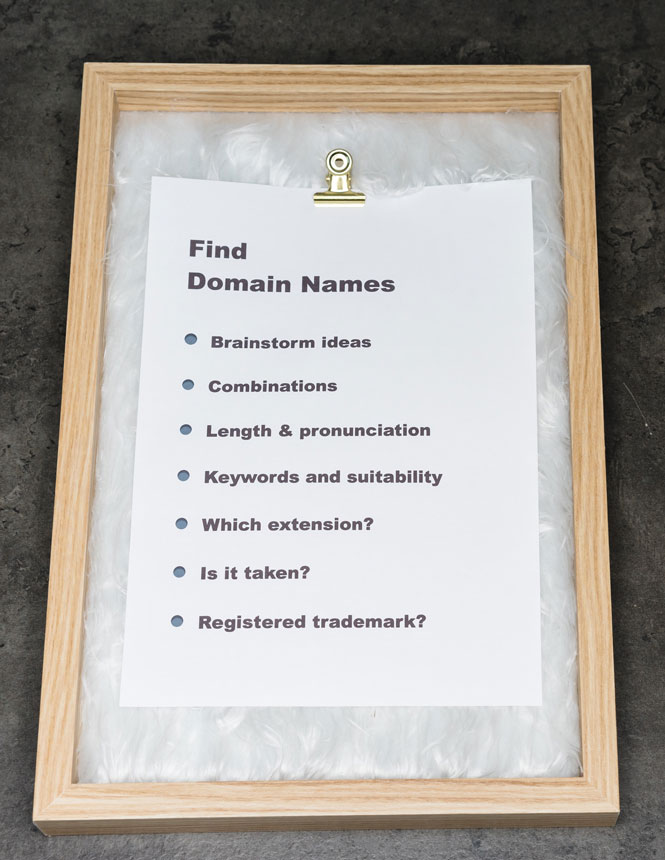

Why you might want email included
One of the reasons to have your own domain name, even if you simply want a cheap DIY website, is so that you can have email that goes to your domain.
If your email is mybusiness@gmail.com, that sometimes implies that the business is a bit temporary, or a recent startup. Potential customers get a much better impression if your email goes to myname@mybusiness.co.uk. When you buy a hosting package (for a WordPress site), you almost always get at least one email mailbox thrown in with it. Picture Engine’s hosting gives us 20 mailboxes, so we can have all sorts – it’s sometimes useful to have a separate email for your Paypal account, for example.
Most of the DIY Site Builders will include at least one email address in their more expensive packages; this will usually not be a proper hosted mailbox but is more likely to be a google mail account. If you buy your hosting from Picture Engine we include at least one full professional email mailbox as standard, and we can also help with setting up your email software on your personal computer if you need it.
That’s part 2 of the blog completed! Hopefully this will help you decide what to do about your new website, and of course we hope you choose Picture Engine to design and host it for you – get in touch if you’d like to know more.
Thanks for reading!




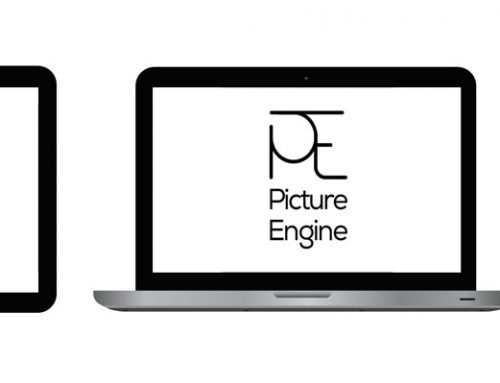
Leave A Comment