This is part 1 of a two part blog to discuss the differences between DIY Website Builder websites like Wix, and WordPress.
Anyone thinking about setting up a website for themselves or their business will at some point have to consider this question. Do I set it up myself using one of the “Site Builder” websites, or do I get someone to do it for me?
Some of the answers to that question aren’t as straightforward as they might seem at first. They can depend not just on the website you want now, but on the website you might want in twelve months time. Which if course, depends quite a lot on your business plan.
[*You do HAVE a business plan, right? If you don’t have one, there are some tips on writing one here and here. While you might think you don’t need one, especially if you don’t need to raise any finance, the act of writing one will force you to confront the cold hard figures of your business nice and early. It’s always worth checking that you can actually potentially make a living from your planned business before diving in!]
Meanwhile, back at the website…


Site builder websites like Wix, Weebly or Squarespace can be great. If you want a quick and easy website (like, today), you don’t mind doing some drag and drop design work yourself and you can live with some of the limitations (you can’t have a contact form in a blog post, for example), the chances are they will do the job you need – for now. But before you decide, the questions you will need to ask yourself (and that hopefully your shiny new business plan can make it easier to answer) should include:
- What budget do I have for a website?
- Do I want control over the site if I fall out with the hosting company, or they shut down?
- Do I have the time to create and update my own website?
- Do I want to sell online?
- Do I want my own domain name?
- Do I want my own email domain, or am I happy to use Gmail or Outlook email addresses?
Let’s dig a little deeper into some of those…
Cost

DIY Sites
If you have literally NO budget and you just want a few simple pages telling the world what you do with a form to fill in for customers to contact you, the good news is that you can do this for FREE on Weebly and Wix. However, you get very little in the way of features, your site WILL carry adverts chosen by the hosting company (that you have no control over) and you have to use their domain name on your website. For example on Wix, your free website address will be username.wix.com/sitename which isn’t tremendously memorable, or marketable.
Remember that those costs don’t include designing it, you have to do that. There’s quite a lot of flexibility. Wix for example has just over 500 templates, but some features are extra in the form of paid-for apps that you buy and install as and when you need them. Plus once you’ve picked a design template and your site is live, you can’t change it. So it’s worth putting a cost against your time when working out the cost of a “free” website. If you only pay yourself minimum wage (currently £8.20) and it takes you two working days of 8 hours each, that’s £131.20 worth of your time!
WordPress
WordPress itself is free. The infrastructure you need to manage it isn’t, quite. The WordPress software needs a computer to sit on, and nobody hosts websites at home anymore, so you will need a hosting package. This is like leasing some internet “land” to build your website “house” on. These don’t typically cost a lot (£10-15 a month, often with cheap introductory offers), and usually come with some other free stuff bundled in like a free domain name and some email mailboxes. You have to configure all this yourself, or get your web designer to do it, so there’s a time cost involved, but the setup is a one-off. Picture Engine can sort out your hosting for you, or you can sort out your own and send us the login details to build your site on.
There are two types of costs then associated with WordPress. One is if you choose to pay a designer to set it up for you. The other is if you choose “premium” add-ons; at the time of writing WordPress currently has around 31,000 Themes (basically, design templates) of which around 10% are free, and around 57,000 Plugins (added bits of software that let you do additional things) of which roughly 12% are not free.
One big reason to choose a designer for your WordPress website is that WordPress takes some time to get used to. When you first install it, you get one very basic default theme, no real “dummy content” and no plugins. There are a LOT of resources on how to get started, but you have to hunt them out yourself. Not something you want to do when trying to start a new business, so of course Picture Engine recommend that you use a website designer!
So, the cost of a WordPress site goes up with the complexity you add to it, and depends on whether you pay a designer or not – although if you don’t, remember to factor in your hourly wage to do it yourself, doing it yourself is not “free”…
Portability
The DIY Sites
If you fall out with with one of the DIY website builder sites, the unfortunate truth is that they own your website. You’ve used their software to build it and it isn’t compatible with WordPress, so you can’t stick your tongue out at them and move elsewhere without starting from scratch. It’s like renting a furnished apartment rather than building a house. When you move out, you have to leave everything behind because it isn’t yours! If your site is really simple, just a few pages and a contact form for example, then that’s not really a problem – you can just rebuild it somewhere else. But if you’ve spent days tweaking and building a complicated online shop, that’s going to hurt…
WordPress
WordPress sites can be moved, lock stock and barrel, to new hosting. So, if you fall out with your hosting provider or even (heaven forbid!) your website designer, it’s perfectly feasible to take the same website and move it elsewhere – in fact this can be done in under an hour. If your domain is registered with the hosting provider moving that can take a little longer but it’s perfectly possible and poses no real challenges that a quick Google search can’t fix. It IS technically possible to copy your DIY site to WordPress, but it involves a lot of finessing with specialised plugins. Doing this is almost never worth the time cost – especially as the design templates are Wix’s copyright, so you’ll have to change the look of your site a bit anyway!
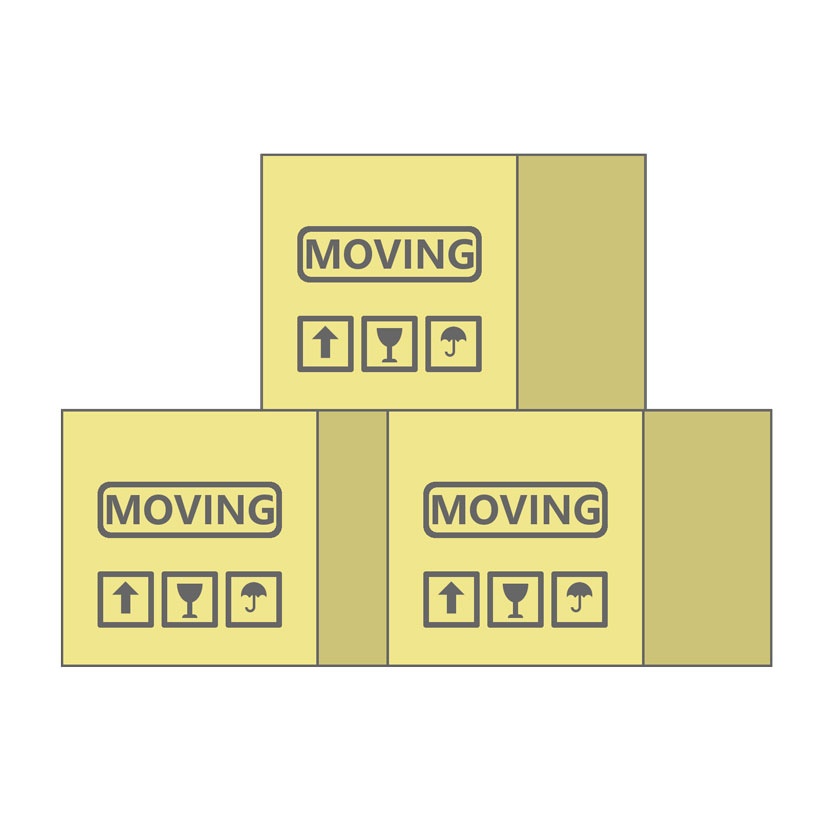
Time

The DIY Sites
This is where these sites score over WordPress IF you’re doing all the work yourself. They are quicker to learn, easier to use and have a lot of built-in design templates. A lot of the design is drag and drop using pre-built page elements, so you don’t have lots of decisions to make. Pick your template, tweak the colour and the typeface, pick the elements you want and you’re on your way.
WordPress
The DIY website designer can easily learn to use WordPress, but it takes longer to properly get the hang of it than one of the “drag’n’drop” interfaces. Even experienced designers sometimes have to resort to Google to solve a problem, so the beginner can sometimes hit obstacles that seem insurmountable. So as a DIY designer WordPress can seem a bit daunting, especially as when you start you get what is effectively a blank page with no “wizard” to walk you through getting started.
However, that big IF above is important. In both cases, you need to consider whether building your website yourself is the best approach – I mean, you could probably save a bit of money servicing your car yourself, but the time cost would be fairly significant (unless your business is fixing cars, of course). Ask yourself: what’s the most cost-effective use of my time? Learning to use a website design package, or get on with running my business? You could quite easily spend 8-9 hours designing a DIY website builder site – multiply that by your hourly wage (or even worse, by the hourly rate you might charge a customer) and it suddenly doesn’t look like quite such a saving!
That’s probably enough for part 1 of this blog! In part two I’ll look at setting up an online shop, registering a domain name and setting up email. The last two aren’t necessarily part of designing a website, but there are some reasons why you should think about them at the same time… Click here to take a look.
Thanks for reading!




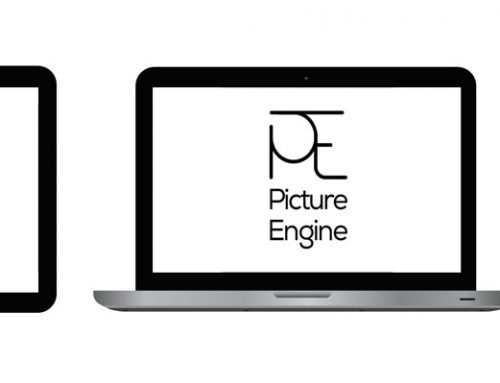
Leave A Comment